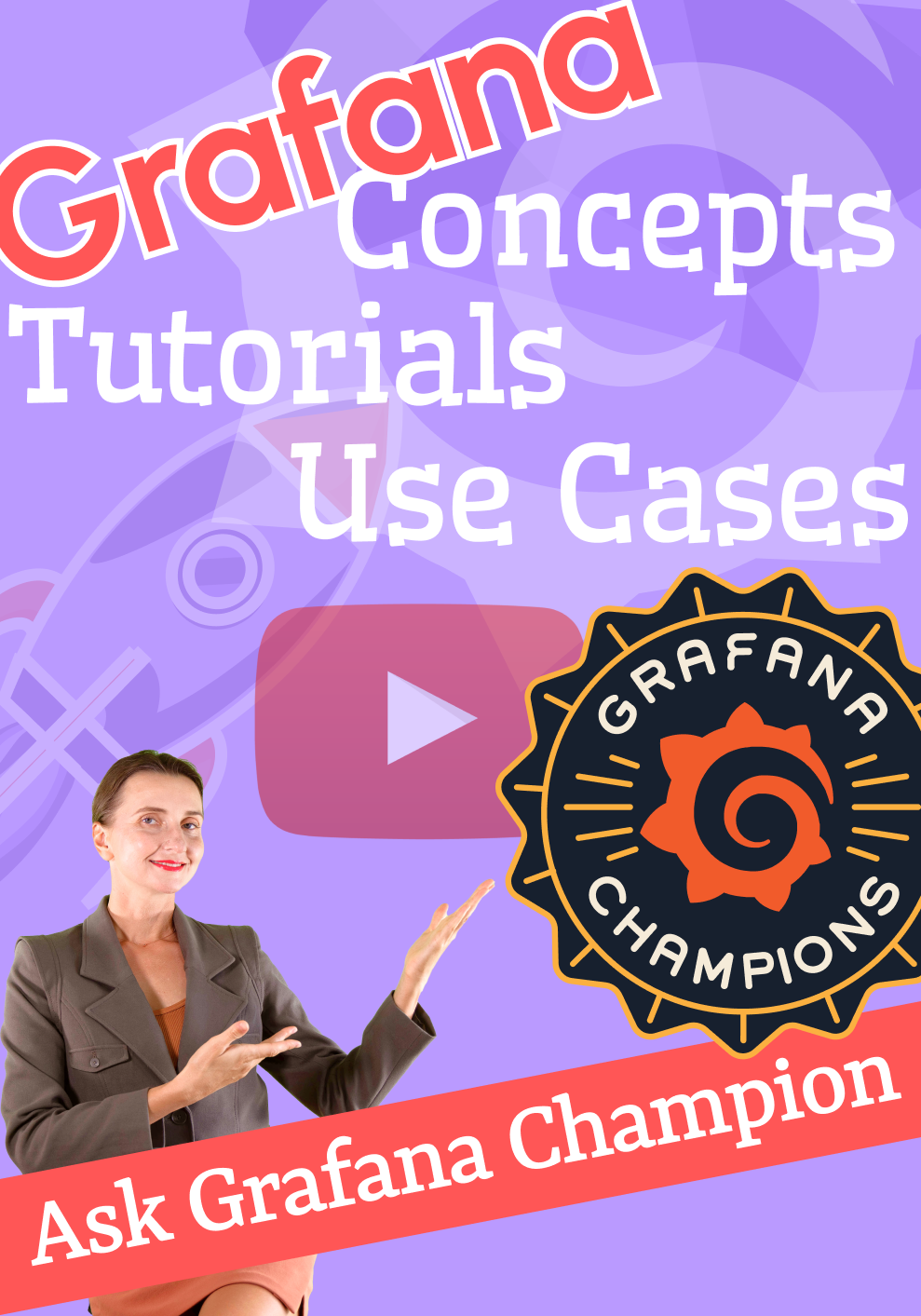ECharts Instance
The context.panel.chart ( early echartsInstance ) is a created instance (container) of the Apache ECharts library. It allows you to do the following:
- Get the width and height of the ECharts container.
- Get the DOM (Document Object Model) to include additional elements.
- Resize the chart size.
- Handle events.
- Update options, etc.
For more details, please review the documentation for echartsInstance.
Scale when resizing
To scale the content for fitting the resized panel, you need to use the instance methods to retrieve the width and height of the panel.
graphic: {
type: "image",
style: {
image: `data:image/svg+xml;utf8,${SVG}`,
width: context.panel.chart.getWidth(),
height: context.panel.chart.getHeight(),
},
},
Create DOM elements
You can add elements (buttons, checkboxes, dropdown boxes, etc.) to the DOM (Document Object Model) using the instance.
Button
You can add a button with an on-click event handler on top of the Business Charts panel.

const myFunction = () => {
alert("myFunction() called!");
};
//Get the DOM for the panel
let dom = context.panel.chart.getDom();
//Get the child nodes
let nodeList = dom.childNodes;
//If we haven't added our controls to the DOM yet
if (nodeList.length < 2) {
//Create a new button
const btn = document.createElement("button");
//Establish button name
const textnode = document.createTextNode("My Button");
btn.appendChild(textnode);
//Add click event handler
btn.addEventListener("click", myFunction);
//Create a new <div>
const div = document.createElement("div");
//Add button to <div>
div.appendChild(btn);
//Insert new <div> ahead of existing chart div
dom.insertBefore(div, dom.firstChild);
}
Select
Add a select box with an on-change event handler.

//Get the DOM for the panel
let dom = context.panel.chart.getDom();
//Get the child nodes
let nodeList = dom.childNodes;
//If we haven't added our controls to the DOM yet
if (nodeList.length < 2) {
//Create a select list
const selectList = document.createElement("select");
selectList.id = "mySelect";
selectList.style.borderStyle = "solid";
//Add options
const array = ["value1", "value2", "value3", "value4"];
array.forEach((value) => {
const option = document.createElement("option");
option.value = value;
option.text = value;
selectList.appendChild(option);
});
//Add click event handler
selectList.addEventListener("change", () => {
alert("Selected value: " + selectList.value);
});
//Create a new <div>
const div = document.createElement("div");
div.innerHTML += "Select ";
div.style.marginLeft = "10px";
//Add select to <div>
div.appendChild(selectList);
//Insert new <div> ahead of existing chart div
dom.insertBefore(div, dom.firstChild);
}